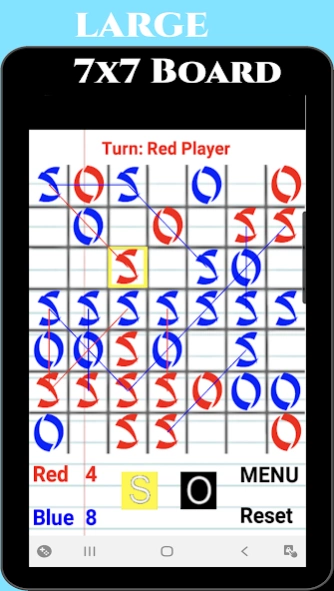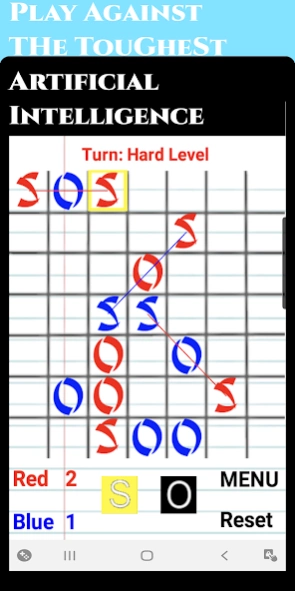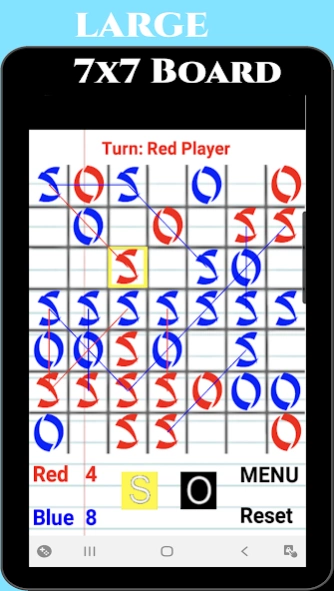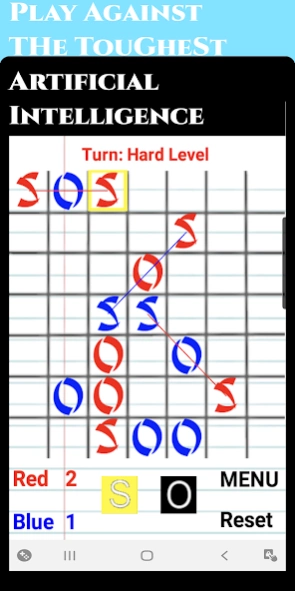SoS Game 1.2
Continue to app
Paid Version
Publisher Description
SoS Game - The most popular and challenging SoS Game for android comes with no ads!
Thank you all for downloading SoS Game! You have made this to be the most popular implementation of SoS Game in play store!
We decided to add a paid version of the SoS Game with the minimum cost of 0.50 (without VAT) euros for those who want to enjoy the game without ads!
This version is even more lightweight with the installation package not exceeding the 1MB.
**General description**
The favourite classic game that we all have played usually at class-room with pencil and paper, is available on Android!
You can play with your friends or versus the computer.
There are two difficulty levels normal and hard and the SoS Game uses random engine so the computer won't make the same moves all the time.
The hard difficulty level is very challenging and anticipates the future moves.
For those who don't know how to play sos Game here are the rules.
1)Sos is a two player game played in a 2D grid e.g. 7x7.
2)The players have the option to put either S or O at an empty square.
3)Each turn plays one player.
4)If a player makes an SOS sequence (horizontal, vertical or diagonal) that player plays another turn.
5)The player which will make the most SOS sequences wins.
ENJOY!!!
About SoS Game
SoS Game is a paid app for Android published in the Board list of apps, part of Games & Entertainment.
The company that develops SoS Game is Board and Puzzle Games. The latest version released by its developer is 1.2.
To install SoS Game on your Android device, just click the green Continue To App button above to start the installation process. The app is listed on our website since 2018-10-11 and was downloaded 9 times. We have already checked if the download link is safe, however for your own protection we recommend that you scan the downloaded app with your antivirus. Your antivirus may detect the SoS Game as malware as malware if the download link to com.sosGameNoAds is broken.
How to install SoS Game on your Android device:
- Click on the Continue To App button on our website. This will redirect you to Google Play.
- Once the SoS Game is shown in the Google Play listing of your Android device, you can start its download and installation. Tap on the Install button located below the search bar and to the right of the app icon.
- A pop-up window with the permissions required by SoS Game will be shown. Click on Accept to continue the process.
- SoS Game will be downloaded onto your device, displaying a progress. Once the download completes, the installation will start and you'll get a notification after the installation is finished.